How Our Cloud Backup Service Works
Many online backup companies may offer a technology that works, but nothing is easier than letting us do the work for you! Proven Backup’s medical data backup and retrieval solution includes proactive, hands on backup management.
Getting Started
Once your practice completes the purchase of Proven Backup, an email will be sent with both a link to REGISTER your account and also a link to DOWNLOAD and install the Proven Backup Online Backup Manager (Proven Backup OBM). The Proven Backup OBM is the client software that will remain on your machine and manage your backups to the offsite Proven Backup servers.
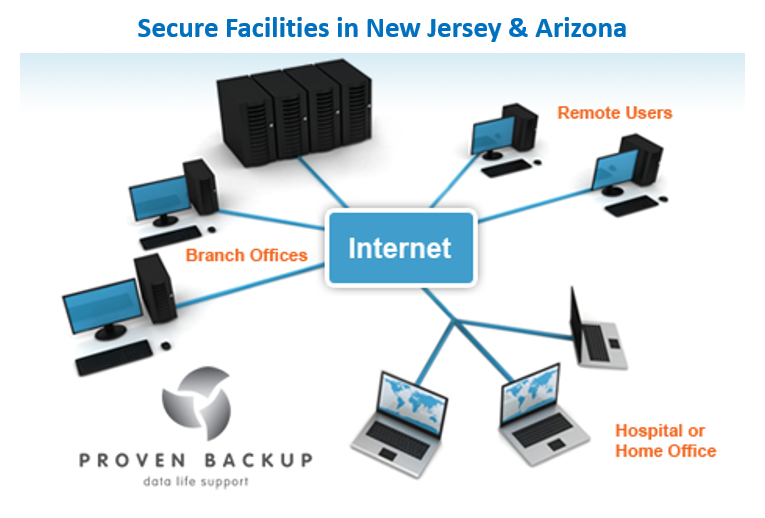 Security
Security
You begin using the Proven Backup OBM by first entering your account login information so the software has access to your Proven Backup account online. You then choose your own secure encryption key known only to you. This key will be used to encrypt your backup data BEFORE it is sent online to the remote servers of Proven Backup where it will remain in storage. This data is unusable/unreadable until it is restored only to the machine installed with your Proven Backup OBM to un-encrypt the data using your key. Proven Backup will NOT have access to the encryption key you choose and create.
Backups
Once your Proven Backup OBM software is configured with your login and encryption key, you will then create backup jobs or sets of data to be backed up. You would create these as named groups of data separated into categories with each set or job related to a specific type of data. For example, System State, Exchange mailboxes and data on shared drives may all be separate backup sets.
Backups are then set to run according to the schedule you designate for them. At the scheduled time your backup sets will then be encrypted and sent through the internet to the Proven Backup remote servers.
The "seed load and in-file delta" backup technology would be used where your original files will be backed up only once, with subsequent updates and changes only to be backed up thereafter. Therefore the initial backup of your data may use more time then subsequent, scheduled backups.
Notifications
For each scheduled backup job, you will receive an email notification with a report of the status for each backup. The daily confirmation emails will let you know that your data has been backed up, medical record storage is safe and accessible whenever and wherever you need it. You may setup more than one email address in your account if you wish.
Data Restore
The secure, offsite backup files are 100% restorable to its original formats, when needed, by easily clicking a few buttons. Our high speed network enables quick medical records retrieval and restore of backed up data. Data on a typical server can be recovered in matter of hours, not days.
